Digital Skills Nigeria for Civil Servants 2024
The Digital Skills Nigeria for Civil Servants program offers basic digital literacy, covering computer fundamentals, internet use, online safety, and proficiency in Microsoft Office tools, emphasizing document creation, data management, and digital collaboration.
Digital Skills Nigeria, a collaboration between Microsoft, The Federal Ministry of Communication & Digital Economy, and Tech4Dev, aims to equip Enugu State’s civil servants with crucial digital skills, aligning with H.E Dr. Peter Mbah’s vision for enhanced public services in Enugu.
Civil Servants in key MDAs in Enugu State are the primary beneficiaries of the DSN program.
This training is conducted physically and led by instructors, ensuring direct interactions and personalized support for beneficiaries.
Expected Outcomes
Participants will handle e-government systems, enhance workplace efficiency, and contribute to modernizing government services.
Fees: The program is entirely free for selected candidates.
No Prior Skills Needed: Individuals with no prior digital skills are welcome; however, passing the Assessment Test is essential.

Join any of these WhatsApp Groups to receive more scholarships and other opportunities
For chats, help and support, Join our Telegram Community.
Training Duration: The program spans five days (Friday to Tuesday) with 3-4 hour sessions per day.
Syllabus
The program offers basic digital literacy, covering computer fundamentals, internet use, online safety, and proficiency in Microsoft Office tools, emphasizing document creation, data management, and digital collaboration Kindly see below the curriculum for your perusal:
Module 1
Working with Computers
- Introduction to Computers
- Windows 10 Operating System
- Creating and Managing Files, Folders and Programs
- Peripheral Devices
- Networks
Module 2
Accessing Information Online
- The internet
- How to connect a device to the internet using Wi-Fi
- Browsing the web and evaluating online information
- Case study on how to evaluate information online
Module 3
Communicating and Participating safely Online
- Communicate using email, instant messaging, voice calling, and video calling
- Participate safely and responsibly online
- Online safety and privacy Describe best practices for sharing information online
- Case Study on cyber-attacks
Module 4
Creating, Collaborating and Managing Digital Contents using Microsoft Word and Microsoft Excel
- Introduction to MS word
- Open, save and print a document.
- Edit and format text.
- Changing the page layout, background and borders (Inserting the headers and footers, tables, clip art and pictures to documents).
- Performing mail merge
- Sharing and reviewing shared document files.
- Introduction to Microsoft Excel
- Creating and adjusting worksheets
- Creating, editing and sorting data on a table
- Use of Conditional formatting
- Use of formulas and functions
- Use of pivot table
- Creating charts from tables.
Module 5
Creating, Collaborating and Managing Digital Contents using Microsoft PowerPoint and One Drive
- Introduction to Microsoft PowerPoint
- Creating and starting a presentation
- Use of Templates
- PowerPoint workspace: the different tabs and their use
- Designing your slides
- Addition of other documents from Microsoft word and Microsoft Excel
- Presenting your work.
- Introduction to OneDrive
- Creating and uploading files and folders on OneDrive.
- Sharing Files and Folders on One Drive
Start your Application
Before you apply, check these helpful resources;
-
Join us for More and Subscribe here for weekly newsletters.